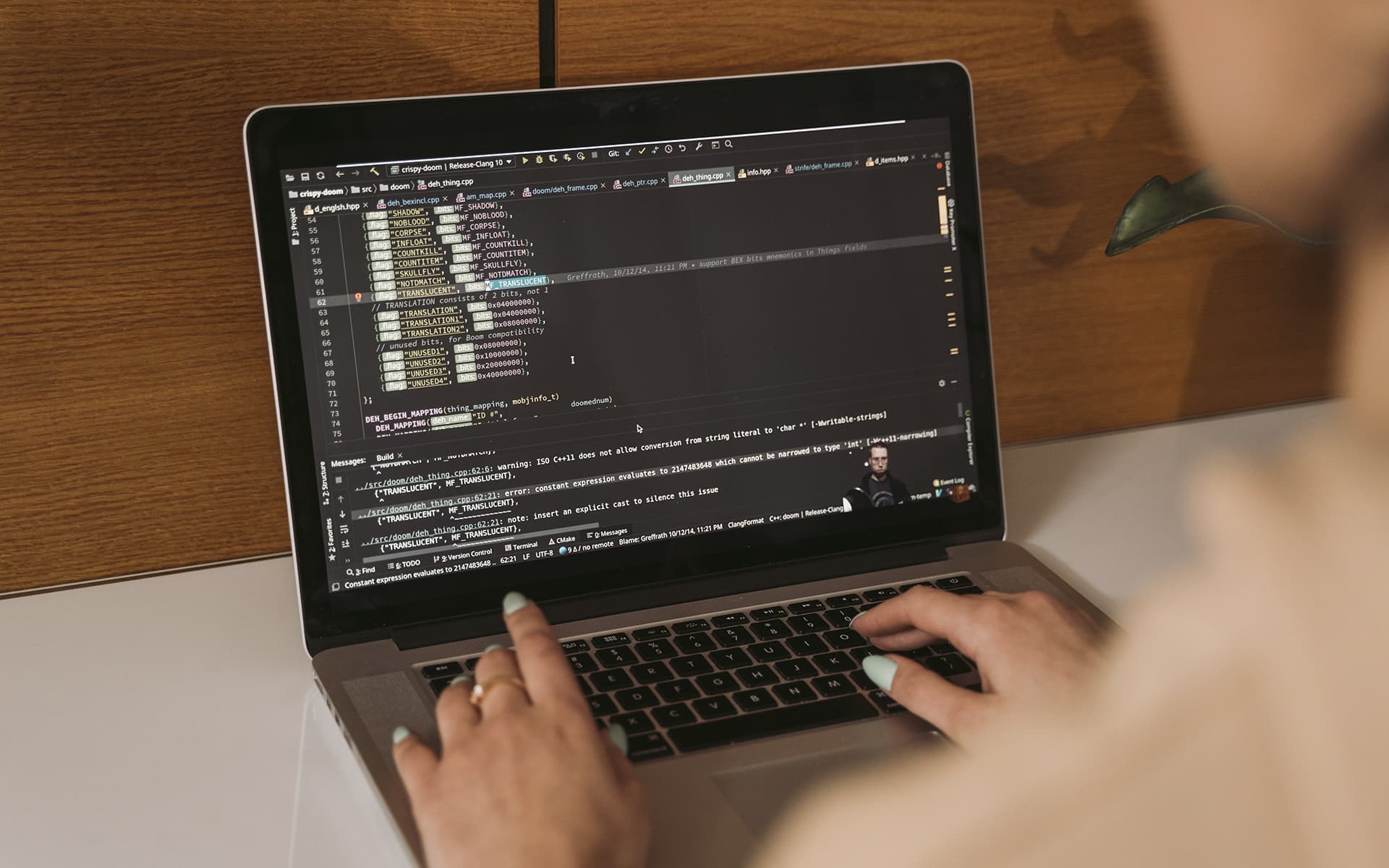Windows Server
You want to learn the features of Windows Server OS, acquire the skills of working in it, easily and confidently configure the settings of Windows Server, but you still haven’t decided whether our course is right for you? We will help you make that decision!
Program of the course
Theme 1: First steps in installing and configuring the whole system.
The requirements to various hardware resources.
Updating the installed systems.
Stages of the setup process.
Installing the system.
Installing and configuring dual boot systems.
Possible problems during installation.
Topic 2: Different file systems versions of Windows Server.
Completely changing and configuring the accounts.
Regulating the composition of the main groups.
The procedure of forming multiple user accounts.
Theme 3. Windows Server. Single-domain network.
The process of attaching a computer to a particular domain.
Studying the structure of the basic registry of the system.
Providing full security for a local service configured for remote access.
Local, global and other groups.
The basic types of network connections.
Various network protocols and other services.
Reconstructing the main registry composition.
Theme 4: Accessible services in Windows Server.
Full recovery of the Windows Server system.
DHCP special services, automatic network configuration.
WINS, DNS.
The procedure of full backup of information and its further recovery.
Preliminary preparation.
Booting into safe mode.
Full recovery servers after technical failures.
Total synchronization of controllers in Windows Server.
Studying the essence of the domain, trees, forest. Identifying the benefits of the domain over the workgroup.
Monitoring the infrastructure and collecting the necessary information.
Preparing the necessary details and calculating the network load.
The essence of RAID 1 and RAID 0, the study of server type devices.
Installing Windows Server system, determining license restrictions on hardware.
AD usage rules and access rights.
The Active Directory program.
The principles of Active Directory. The essence of the concept of “domain foundation”. Creation of a shared directory.
The concept of server roles, adding additional roles. Installing and configuring AD.
Topic 5. managing Windows Server Update Services (WSUS).
Overview of the WSUS update server.
Deploying WSUS.
Topic 6. user desktop and group policy.
How to use administrative templates.
How to adjust group policy preferences.
Configuring and applying scripts.
Folder redirection – customization.
Configuring group policy software.
Topic 7: Deploying and maintaining server images.
Windows Deployment Service.
Adjusting server images.
Using Windows service in image deployment.
Administration.